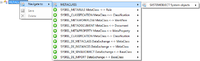Difference between revisions of "Navigation"
(Created page with "==Concept== The navigation concept of {{UBIK}} basically enables you to automatically find and select objects across controls in {{UBIK}} Studio. This navigation usually happ...") |
|||
| (3 intermediate revisions by one other user not shown) | |||
| Line 5: | Line 5: | ||
==Navigation context menu== | ==Navigation context menu== | ||
| + | [[File:UI_NavigationMenu.png|200px|thumb|right|Navigation menu]] | ||
The navigation menu is available in all {{UBIK}} controls and usually pops up when right clicking an object. | The navigation menu is available in all {{UBIK}} controls and usually pops up when right clicking an object. | ||
| Line 13: | Line 14: | ||
| Icon1||All|| This will display the inheritance owner of the current object, and as a sub-item also the owner of the owner and so on, until the root object is reached. Each sub-item is clickable, so you can navigate to every level of the inheritance chain. | | Icon1||All|| This will display the inheritance owner of the current object, and as a sub-item also the owner of the owner and so on, until the root object is reached. Each sub-item is clickable, so you can navigate to every level of the inheritance chain. | ||
|- | |- | ||
| − | | Icon2||MetaClass|| Shows a forward relation, meaning a [[Relation|relationship]] object where the current object is on the left side of the relation, but also the respective object on the right side as sub | + | | Icon2||MetaClass|| Shows a forward relation, meaning a [[Relation|relationship]] object where the current object is on the left side of the relation, but also the respective object on the right side as sub-item. |
|- | |- | ||
| Icon3||MetaProperty|| Shows the [[Reference|reference]] object assigned to this property. | | Icon3||MetaProperty|| Shows the [[Reference|reference]] object assigned to this property. | ||
|- | |- | ||
|} | |} | ||
| + | |||
| + | [[Category:Studio]] | ||
Latest revision as of 12:14, 4 March 2015
Concept
The navigation concept of UBIK® basically enables you to automatically find and select objects across controls in UBIK® Studio.
This navigation usually happens from a source control to a target control, where both are connected to each others via ListenTo. So when you popup a navigation menu on a certain control and click on one of the objects, it will try to locate this very object in the ListenTo source control, switch its view if necessary and select it there.
The navigation menu is available in all UBIK® controls and usually pops up when right clicking an object.
| Symbol | Object Type | Purpose |
|---|---|---|
| Icon1 | All | This will display the inheritance owner of the current object, and as a sub-item also the owner of the owner and so on, until the root object is reached. Each sub-item is clickable, so you can navigate to every level of the inheritance chain. |
| Icon2 | MetaClass | Shows a forward relation, meaning a relationship object where the current object is on the left side of the relation, but also the respective object on the right side as sub-item. |
| Icon3 | MetaProperty | Shows the Reference object assigned to this property. |