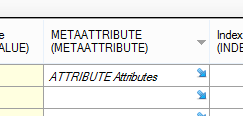Difference between revisions of "Attributes"
m |
|||
| (9 intermediate revisions by 2 users not shown) | |||
| Line 1: | Line 1: | ||
| − | + | Attributes are used to store extended information per property. Attributes are objects managing additional fields for properties. As every {{UBIK}} object they are configurable according the set of their properties. {{Version/ServerSince|2.5.0}} | |
| − | Attributes are | + | |
| − | + | It is also possible to derive from the standard attributes in customizing and add additional attributes. | |
| − | + | ||
| − | + | == Configuration == | |
| − | + | ||
| − | + | ||
[[File:UI_MetaAttribute.PNG|border|thumb|MetaAttribute property]] | [[File:UI_MetaAttribute.PNG|border|thumb|MetaAttribute property]] | ||
| − | + | Attributes must be activated by defining the '''MetaAttribute''' property for a MetaProperty. | |
| − | {{Attention|The new MetaAttribute Property does replace the | + | {{Attention|The new MetaAttribute Property does replace the NEEDS_VALIDATION property (Version 2.5)!}} |
{{UBIK}} supports the following types of attributes | {{UBIK}} supports the following types of attributes | ||
| Line 17: | Line 13: | ||
* Proxy Attributes | * Proxy Attributes | ||
| − | + | === Standard properties of Attributes === | |
{| class="wikitable" | {| class="wikitable" | ||
|- | |- | ||
| Line 32: | Line 28: | ||
|} | |} | ||
| − | + | === Properties for Proxy Attributes === | |
{| class="wikitable" | {| class="wikitable" | ||
|- | |- | ||
| Line 41: | Line 37: | ||
|} | |} | ||
| − | + | == Accessing the data == | |
Attribute data must be accessed via their properties. Therefore, properties provide methods to read and write attribute values: | Attribute data must be accessed via their properties. Therefore, properties provide methods to read and write attribute values: | ||
<syntaxhighlight lang="csharp"> | <syntaxhighlight lang="csharp"> | ||
| − | |||
/// <summary> | /// <summary> | ||
/// Tries the get attribute value. | /// Tries the get attribute value. | ||
| Line 86: | Line 81: | ||
{{Category/Version|2.5.0}} | {{Category/Version|2.5.0}} | ||
| − | [[Category: | + | [[Category:2.5.0|Attributes]] |
| − | [[Category: | + | [[Category:UBIK Object|Attributes]] |
Latest revision as of 08:59, 3 August 2016
Attributes are used to store extended information per property. Attributes are objects managing additional fields for properties. As every UBIK® object they are configurable according the set of their properties.
It is also possible to derive from the standard attributes in customizing and add additional attributes.
Contents
Configuration
Attributes must be activated by defining the MetaAttribute property for a MetaProperty.
UBIK® supports the following types of attributes
- Content Attributes
- Proxy Attributes
Standard properties of Attributes
| Property | Purpose |
|---|---|
| ValidationTimestamp | Time stamp the property value was validated |
| ValidationUser | Login validating the property value |
| Owner | UBIK® content object the attribute is associated to (the owner of the according property) |
| MetaProperty | MetaProperty of the related property |
Properties for Proxy Attributes
| Property | Purpose |
|---|---|
| InterfaceTimestamp | Time stamp the property value was ex- / imported |
Accessing the data
Attribute data must be accessed via their properties. Therefore, properties provide methods to read and write attribute values:
/// <summary>
/// Tries the get attribute value.
/// </summary>
/// <typeparam name="T">attribute value type</typeparam>
/// <param name="attributeName">Name of the attribute.</param>
/// <param name="value">The value.</param>
/// <returns>true as successfull</returns>
public virtual bool TryGetAttributeValue<T>(string attributeName, out T value)
/// <summary>
/// Tries the get attribute value.
/// </summary>
/// <typeparam name="T"></typeparam>
/// <param name="attributeID">The attribute identifier.</param>
/// <param name="value">The value.</param>
/// <returns>true as successfull</returns>
public virtual bool TryGetAttributeValue<T>(SystemStrings attributeID, out T value)
/// <summary>
/// Tries the set attribute value.
/// </summary>
/// <typeparam name="T"></typeparam>
/// <param name="attributeName">Name of the attribute.</param>
/// <param name="value">The value.</param>
/// <returns>true as successfull</returns>
public virtual bool TrySetAttributeValue<T>(string attributeName, T value)
/// <summary>
/// Tries the set attribute value.
/// </summary>
/// <typeparam name="T"></typeparam>
/// <param name="attributeID">The attribute identifier.</param>
/// <param name="value">The value.</param>
/// <returns>true as successfull</returns>
public virtual bool TrySetAttributeValue<T>(SystemStrings attributeID, T value)
/// Tries the get attribute value.
/// </summary>
/// <typeparam name="T">attribute value type</typeparam>
/// <param name="attributeName">Name of the attribute.</param>
/// <param name="value">The value.</param>
/// <returns>true as successfull</returns>
public virtual bool TryGetAttributeValue<T>(string attributeName, out T value)
/// <summary>
/// Tries the get attribute value.
/// </summary>
/// <typeparam name="T"></typeparam>
/// <param name="attributeID">The attribute identifier.</param>
/// <param name="value">The value.</param>
/// <returns>true as successfull</returns>
public virtual bool TryGetAttributeValue<T>(SystemStrings attributeID, out T value)
/// <summary>
/// Tries the set attribute value.
/// </summary>
/// <typeparam name="T"></typeparam>
/// <param name="attributeName">Name of the attribute.</param>
/// <param name="value">The value.</param>
/// <returns>true as successfull</returns>
public virtual bool TrySetAttributeValue<T>(string attributeName, T value)
/// <summary>
/// Tries the set attribute value.
/// </summary>
/// <typeparam name="T"></typeparam>
/// <param name="attributeID">The attribute identifier.</param>
/// <param name="value">The value.</param>
/// <returns>true as successfull</returns>
public virtual bool TrySetAttributeValue<T>(SystemStrings attributeID, T value)