m (moved Save Settings as Presets to Save Settings as Presets) |
|||
| (One intermediate revision by the same user not shown) | |||
| Line 11: | Line 11: | ||
== See also == | == See also == | ||
| − | * [[Load Presets]] | + | * [[HowTo:Load Presets]] |
| + | [[Category:Android]] | ||
[[Category:How-To]] | [[Category:How-To]] | ||
| − | |||
Latest revision as of 16:08, 2 February 2015
In order to save all the settings into a Preset, users have to login first.
After logging in, perform the following steps:
- Go to Settings
- Press Save PreSet as at the bottom of the screen
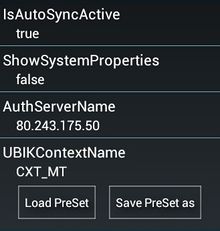
- Enter a name for the new preset
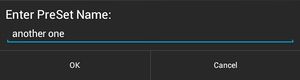
- Press OK to save
- If a preset with the same name already exists, either:
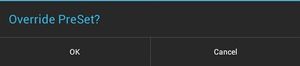
- Press OK to overwrite the existing one or
- Press Cancel and start over with a different name.