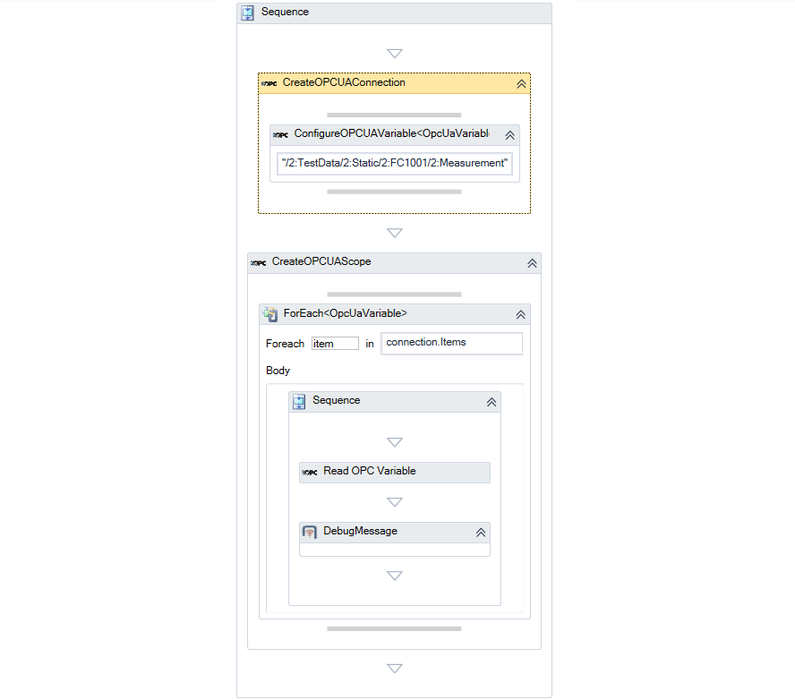Difference between revisions of "Activity:AccessOPCUAVariable (Activity)"
m (→Arguments) |
|||
| (11 intermediate revisions by 2 users not shown) | |||
| Line 1: | Line 1: | ||
| + | The AccessOPCUAVariable reads or writes a single OPC UA Variable that was previously configured within an [[CreateOPCUAConnection (Activity)|OPC Connection]]. | ||
| + | |||
| + | = Description = | ||
{{ActivityInfoBox | {{ActivityInfoBox | ||
| title = Configure OPC UA Variable | | title = Configure OPC UA Variable | ||
| Line 10: | Line 13: | ||
}} | }} | ||
| − | + | ===Arguments=== | |
| − | + | {| class="wikitable sortable" | width = "80%" | |
| − | + | ||
| − | {| class="wikitable sortable" | width = " | + | |
|- | |- | ||
! Argument!! Type !! Direction !! Purpose | ! Argument!! Type !! Direction !! Purpose | ||
|- align="left" | |- align="left" | ||
| − | | Variable|| OpcUaVariable|| In || The variable to read or write as produced by a [[CreateOPCUAScope (Activity)|Scope activity]]. | + | | Variable|| OpcUaVariable|| In || The variable to read or write as produced by a [[Activity:CreateOPCUAScope (Activity)|Scope activity]]. |
|- align="left" | |- align="left" | ||
| Value|| {{Object_MSDN}}|| InOut || The value to write to the variable. If null, the variable will be read. | | Value|| {{Object_MSDN}}|| InOut || The value to write to the variable. If null, the variable will be read. | ||
|- align="left" | |- align="left" | ||
| − | | Connection|| OpcUaServerConnection|| In || If the activity is not embedded with an [[CreateOPCUAScope (Activity)|Scope activity]], a valid connection has to be specified. | + | | Connection|| OpcUaServerConnection|| In || If the activity is not embedded with an [[Activity:CreateOPCUAScope (Activity)|Scope activity]], a valid connection has to be specified. |
|- align="left" | |- align="left" | ||
| Quality|| OpcUaQuality|| Out || The quality of the accessed value as delivered by the OPC source | | Quality|| OpcUaQuality|| Out || The quality of the accessed value as delivered by the OPC source | ||
|- align="left" | |- align="left" | ||
| Result|| {{Boolean_MSDN}}|| Out || True if successful, false if failed | | Result|| {{Boolean_MSDN}}|| Out || True if successful, false if failed | ||
| + | |- align="left" | ||
| + | | SourceTimeStamp|| {{DateTime_MSDN}}|| In || Available since 2.4.3. | ||
| + | Is used to reflect the time-stamp that was applied to a Variable value by the data source. It should indicate the last change of the value or it's status code. | ||
| + | |- align="left" | ||
| + | | StatusCode|| [https://msdn.microsoft.com/en-us/library/system.uint32(v=vs.110).aspx Unsigned Int]|| In || Available since 2.4.3. | ||
| + | Is used to set the Value of the Status Code. The qualities can be divided into three main groups: Good, Uncertain, and Bad. The quality value is a 32 bit value, where the first byte represents the main quality. For Good quality thefirst byte has a value of zero (0), for uncertain quality the first byte has a value of 64, and for Bad quality the first byte has a value of 128. | ||
| + | You can also use ValueQuality.GOOD, ValueQuality.UNCERTAIN or ValueQuality.BAD | ||
|} | |} | ||
| − | + | [[Category:OPC|AccessOPCUAVariable (Activity)]] | |
| − | + | ||
| − | + | ||
| − | == | + | ===Usage=== |
| + | This activity is used to read or write a value of a single OPC variable within an [[Activity:CreateOPCUAScope (Activity)|OPC Scope]]. if ''Value'' is supplied with null, it will read the value of the variable. If ''Value'' is supplied with something else than null, it will attempt to write it to the variable. | ||
| + | If it is used outside of a scope activity, it has to be supplied with a valid OPC connection object as produced by an [[Activity:CreateOPCUAConnection (Activity)|OPC connection]] somewhere else in the workflow. | ||
| + | |||
| + | =Example= | ||
The CreateOPCUAScope activity, as used in the larger example "Read value from OPC variable": | The CreateOPCUAScope activity, as used in the larger example "Read value from OPC variable": | ||
[[File:UI_Activity_CreateOPCUAConnection_Example.png|x700px]] | [[File:UI_Activity_CreateOPCUAConnection_Example.png|x700px]] | ||
| + | |||
| + | <headertabs /> | ||
==See also== | ==See also== | ||
* [[Workflow Designer]] | * [[Workflow Designer]] | ||
| − | * [[CreateOPCUAConnection (Activity)]] | + | * [[Activity:CreateOPCUAConnection (Activity)]] |
| − | * [[CreateOPCUAScope (Activity)]] | + | * [[Activity:CreateOPCUAScope (Activity)]] |
| − | * [[ConfigureOPCUAVariable (Activity)]] | + | * [[Activity:ConfigureOPCUAVariable (Activity)]] |
| − | + | [[Category:OPC]] | |
Latest revision as of 14:37, 14 June 2016
The AccessOPCUAVariable reads or writes a single OPC UA Variable that was previously configured within an OPC Connection.