Difference between revisions of "HowTo:Sort Objects on Mobile Client"
| Line 21: | Line 21: | ||
{{Attention|Non-applicable criteria, for example no GROUPID is set, are ignored by the system.}} | {{Attention|Non-applicable criteria, for example no GROUPID is set, are ignored by the system.}} | ||
| − | |||
{{Attention|The properties GROUPID and ORDERID must be published to the mobile client, hence configured in the ACM. Set '''Visibility''' to '''Hidden''' if the properties should not be visible though.}} | {{Attention|The properties GROUPID and ORDERID must be published to the mobile client, hence configured in the ACM. Set '''Visibility''' to '''Hidden''' if the properties should not be visible though.}} | ||
[[Category:How-To]] | [[Category:How-To]] | ||
Revision as of 10:51, 14 February 2014
The sort order of objects on the mobile device is determined by the following criteria:
Criterion 1: Objects are sorted ascending by their GROUPID
- Classify the item as sortable object as described in the article Make an Object sortable on Mobile Client
- Set any integer value to the GROUPID property
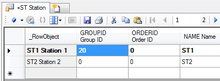
- Objects are sorted ascending by their GROUPID
- Object with the same GROUPID value are grouped together
Criterion 2: Objects are sorted ascending by their ORDERID
- Classify the item as sortable object as described in the article Make an Object sortable on Mobile Client
- Set any integer value to the ORDERID property
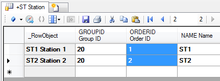
- Objects are sorted ascending by their ORDERID value (within the same GROUPID block)
Criterion 3: Objects are sorted ascending by the distance from the client's current to the object's position
- Classify the item as object having geographical coordinates as described in the article Declare an Object as Point of Interest (POI)
- Set values for the Geo data (Latitude, Longitude, Altitude) of the object
- Objects are sorted ascending by the distance calculated from the client's and the object's position as given by its Geo data
Criterion 4: Objects are sorted ascending according their description See the Customize an Objects Display Behavior on the Mobile article for instructions how to set a non-standard description.
