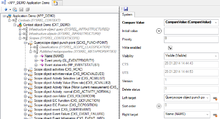Difference between revisions of "ACMMETAPROPERTYRELDATA"
| Line 23: | Line 23: | ||
|- | |- | ||
| '''Sort order''' (ORDER) || {{Integer}} || set how the property should be sorted | | '''Sort order''' (ORDER) || {{Integer}} || set how the property should be sorted | ||
| + | |- | ||
| + | | '''Compare Value''' (ORDER) || {{Integer}} || Select 'Compare Value' if the value of this property is calculated (e.g. by cusomized code). This setting forces the system to evaluate the value of this property and include it into the object comparison. | ||
| + | {{Hint|Setting this value to ''''Compare Value'''' is necessary as a change for a calculated value must be refreshed on the mobile devices.}} | ||
|} | |} | ||
Revision as of 10:47, 13 February 2014
| Name | ACMMETAPROPERTYRELDATA |
|---|---|
| Namespace | System.Relation.Template.ACM |
| Internal Name | - |
| TypeString | {{{typestring}}} |
| RuntimeType | {{{runtimetype}}} |
| Purpose | Relation data template for published MetaProperties |
| Version | 2+ |
Own properties
| Property | Data type | Comment |
|---|---|---|
| Initial Value (INITIALVALUE) | Text | configure specific initial values |
| Priority (PRIORITY) | Integer | set a priority value, e.g. used in combination with the Measurement Task Classification |
| Write enabled (WRITEENABLED) | Boolean | property value can be changed by the mobile user |
| Visibility (ACMVISIBILITY) | Integer | set the visibility of the property |
| Sort order (ORDER) | Integer | set how the property should be sorted |
| Compare Value (ORDER) | Integer | Select 'Compare Value' if the value of this property is calculated (e.g. by cusomized code). This setting forces the system to evaluate the value of this property and include it into the object comparison. |
Priority
| Value | Comment |
|---|---|
| >120 | Property is shown in the pop-up dialog if the object is classified as SYSCLS TASK |
Visibility
| Value | Comment |
|---|---|
| Visible | Property will always be shown on the mobile device |
| Hidden | Property will only be shown on the mobile device if ShowSystemProperties is set to true |