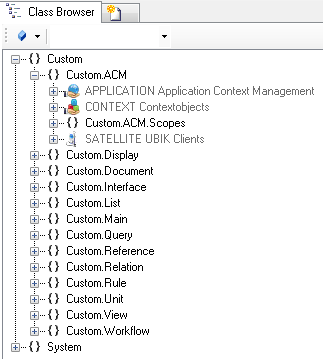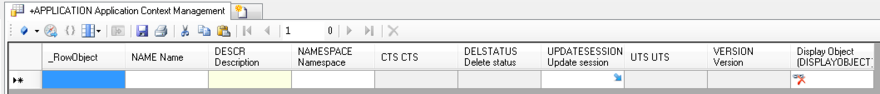Difference between revisions of "HowTo:Create a new Application"
| Line 1: | Line 1: | ||
| − | + | Create a [[Application]] object as starting point for a [[ACM]] configuration. | |
| − | # Navigate to the [[MetaClass]] | + | # Navigate to the [[MetaClass]] [[APPLICATION]] in the {{CB}}<br/>[[File:UI_APP_01.PNG|330 px|border|alt=Application|Application]] |
| − | # Create a new instance using the | + | # Create a new instance using the {{BE}}<br/>[[File:UI_APP_02.PNG|880px|border|alt=Application|Application]] |
| − | # It is recommended to set at least name and description | + | # It is recommended to set at least name and description. |
# Save the changes with {{key press|Ctrl|S}} or the save command | # Save the changes with {{key press|Ctrl|S}} or the save command | ||
| + | |||
[[Category:How-To]] | [[Category:How-To]] | ||
[[Category:UBIK Studio]] | [[Category:UBIK Studio]] | ||
Revision as of 15:54, 9 December 2013
Create a Application object as starting point for a ACM configuration.
- Navigate to the MetaClass APPLICATION in the Class Browser
- Create a new instance using the Bulk Editor
- It is recommended to set at least name and description.
- Save the changes with Ctrl+S or the save command