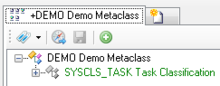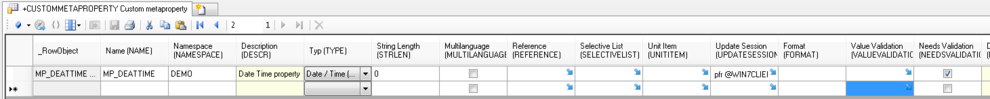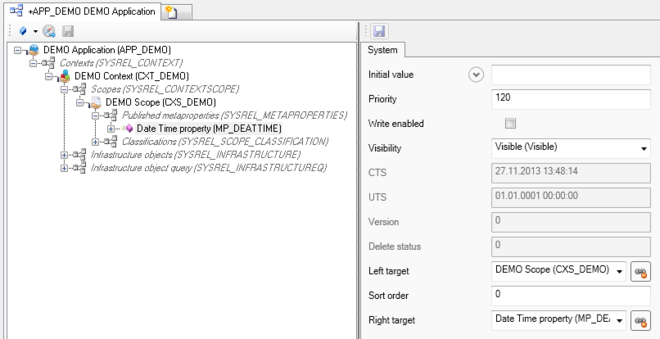Difference between revisions of "HowTo:Declare an Object as Task"
| Line 1: | Line 1: | ||
| − | The [[System Classifications|Classification]] task is used to provide objects with a check box to the mobile client. It is not required to swipe in, the property pops up immediately. | + | The [[System Classifications|Classification]] task is used to provide objects with a check box to the mobile client. It is not required to swipe in, the property pops up immediately.<br/>[[File:UI_SYSCLS_TASK_04.png|550 px|border|alt=Mobile Client|Mobile Client]] |
# Set the [[SYSCLS_TASK]] classification on the [[MetaClass]] of the object using the ''[[Class Details#Classification|Class Details]]'' control<br/>[[File:UI_SYSCLS_TASK_01.PNG|220px|border|alt=Class Details|Class Details]] | # Set the [[SYSCLS_TASK]] classification on the [[MetaClass]] of the object using the ''[[Class Details#Classification|Class Details]]'' control<br/>[[File:UI_SYSCLS_TASK_01.PNG|220px|border|alt=Class Details|Class Details]] | ||
Revision as of 11:35, 2 December 2013
The Classification task is used to provide objects with a check box to the mobile client. It is not required to swipe in, the property pops up immediately.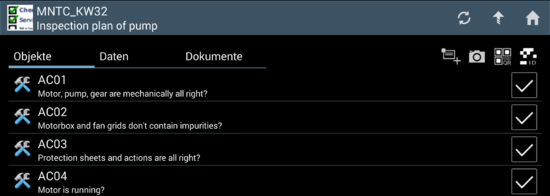
- Set the SYSCLS TASK classification on the MetaClass of the object using the Class Details control
- Check if the property was created correctly and Needs Validation is activated
- Check if the property in the ACM has the right priority
- Save the changes with Ctrl+S or the save command