Difference between revisions of "HowTo:Create a new View"
| Line 1: | Line 1: | ||
| − | The | + | The [[View]] is used to make evident the references and relations between [[MetaClass]]`s with further ViewItems ([[QUERYVIEWITEM]], [[REFERENCEVIEWITEM]] and [[RELATIONVIEWITEM]]). |
# Navigate to the MetaClass ''View'' via the ''[[Class Browser]]''<br/>[[File:UI_view_01.png|220 px|border|alt=View|View]] | # Navigate to the MetaClass ''View'' via the ''[[Class Browser]]''<br/>[[File:UI_view_01.png|220 px|border|alt=View|View]] | ||
# Create a new instance using the ''[[Bulk Editor]]''<br/>[[File:UI_view_02.png|880 px|border|alt=View|View]] | # Create a new instance using the ''[[Bulk Editor]]''<br/>[[File:UI_view_02.png|880 px|border|alt=View|View]] | ||
Revision as of 09:08, 18 November 2013
The View is used to make evident the references and relations between MetaClass`s with further ViewItems (QUERYVIEWITEM, REFERENCEVIEWITEM and RELATIONVIEWITEM).
- Navigate to the MetaClass View via the Class Browser
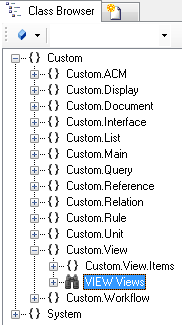
- Create a new instance using the Bulk Editor
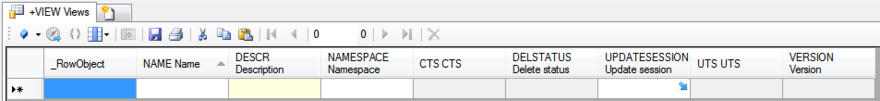
- Set at least name, description
- Save the changes
