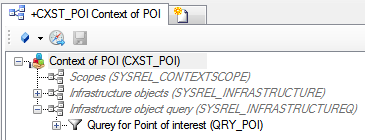Difference between revisions of "HowTo:Declare an Object as Point of Interest (POI)"
(Created page with " How-To") |
|||
| Line 1: | Line 1: | ||
| + | To view items in the POI-View, they must have the following properties: | ||
| + | |||
| + | 1. SYSCLS_GEO Geo Classification | ||
| + | |||
| + | 2. GEO Property | ||
| + | |||
| + | |||
| + | Individual objects are added to the Infrastructure Objects in the ACM.<br/> | ||
| + | [[File:UI POI 01.PNG|440 px|alt=Infrastructure Objects|Infrastructure Objects]] | ||
| + | |||
| + | To display multiple objects, a query has to be created and added under Infrastructure Object Query in the ACM.<br/> | ||
| + | [[File:UI POI 02.PNG|440 px|alt=Infrastructure Object Query|Infrastructure Object Query]] | ||
[[Category:How-To]] | [[Category:How-To]] | ||
Revision as of 07:45, 23 October 2013
To view items in the POI-View, they must have the following properties:
1. SYSCLS_GEO Geo Classification
2. GEO Property
Individual objects are added to the Infrastructure Objects in the ACM.
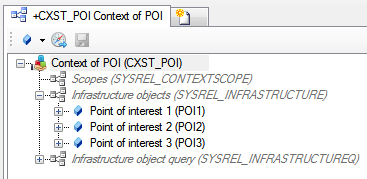
To display multiple objects, a query has to be created and added under Infrastructure Object Query in the ACM.