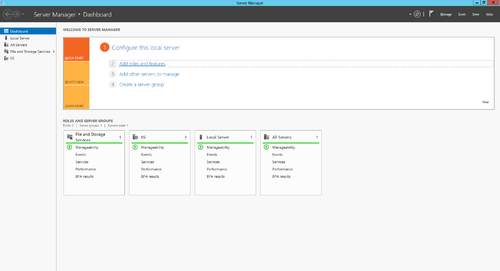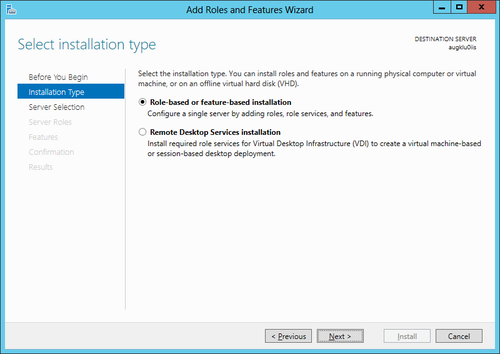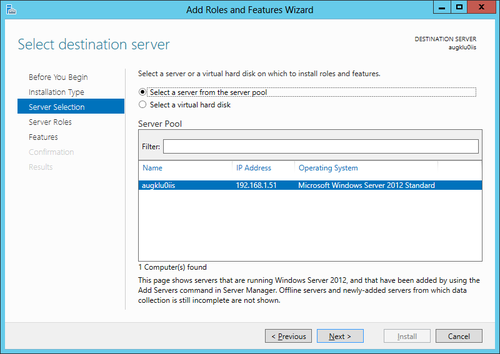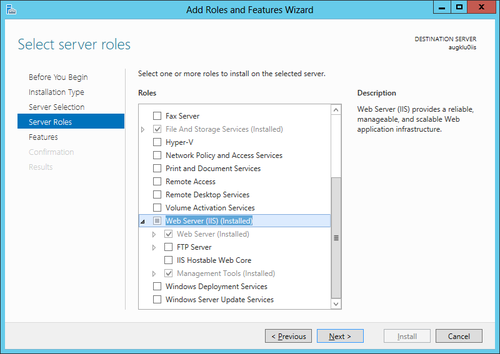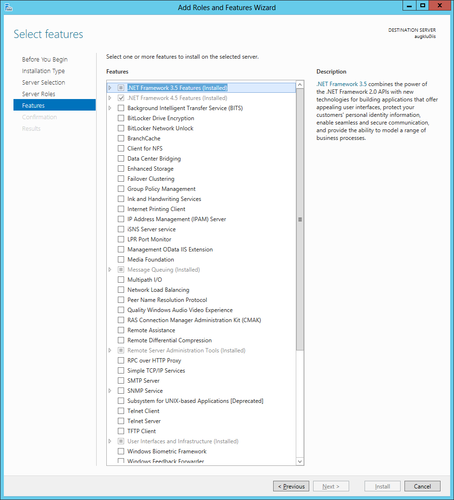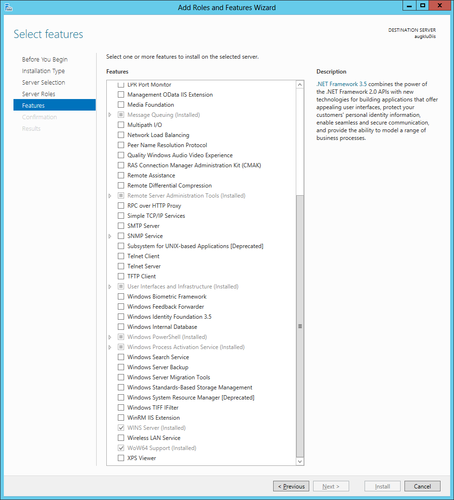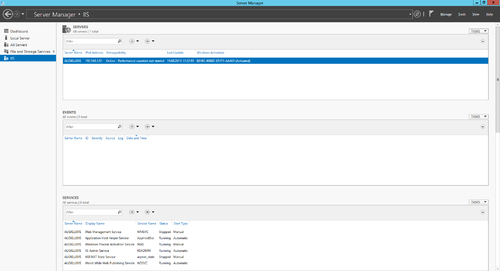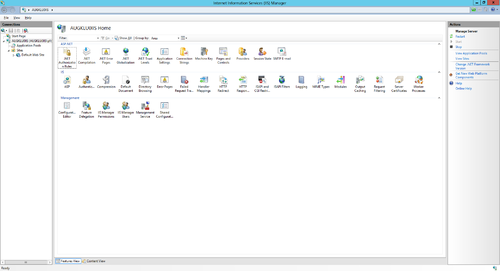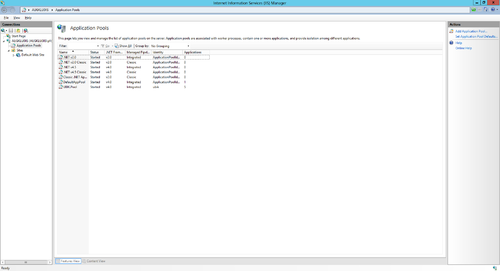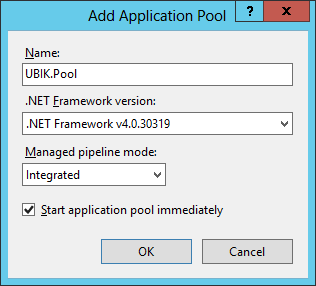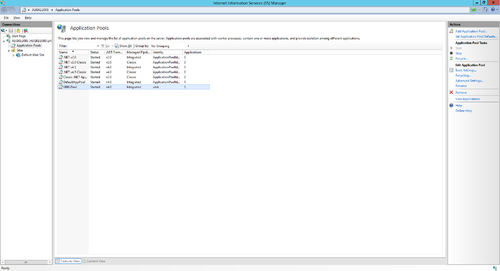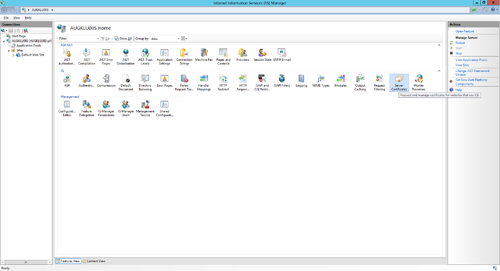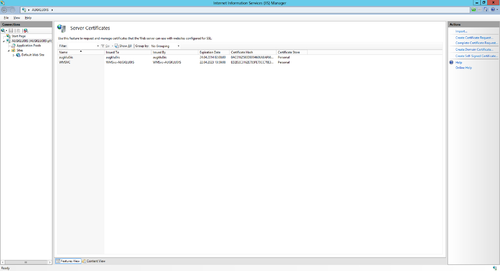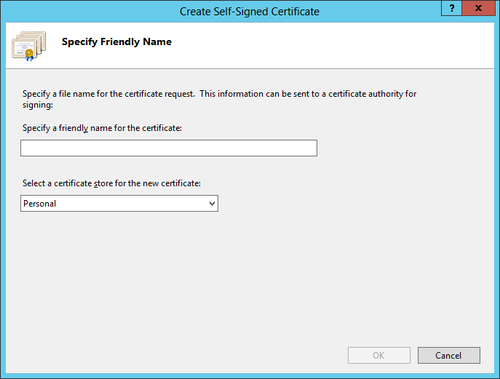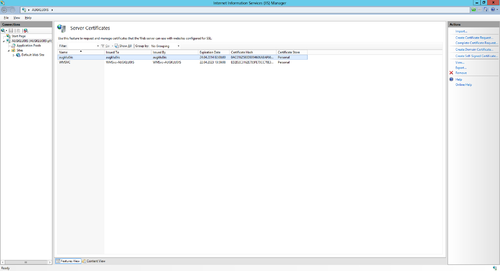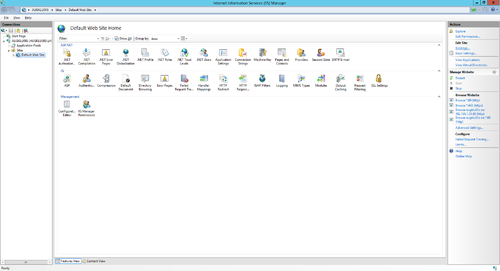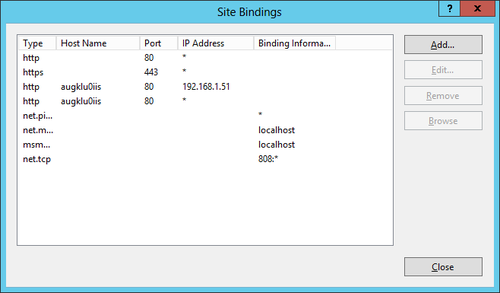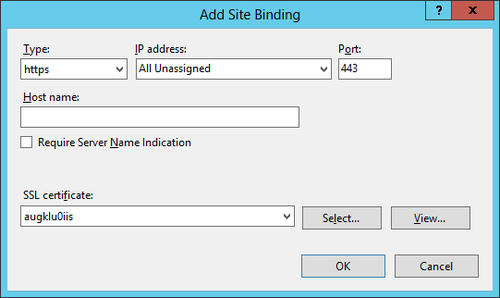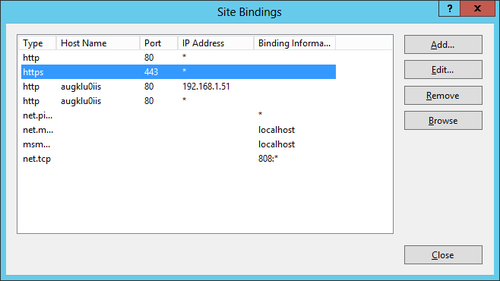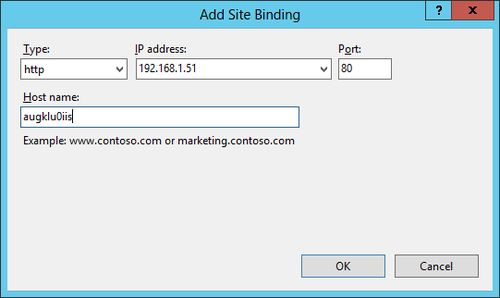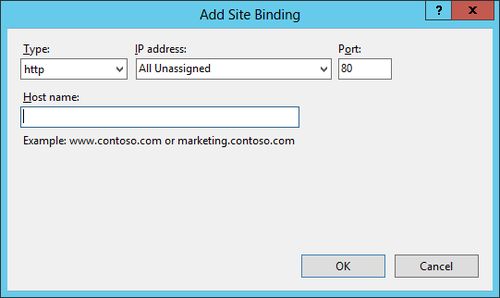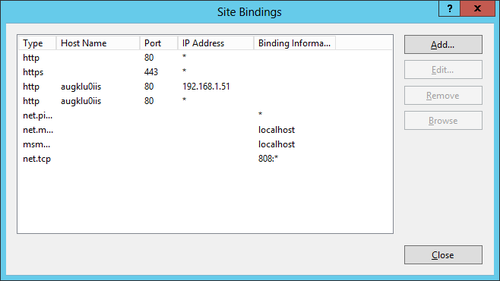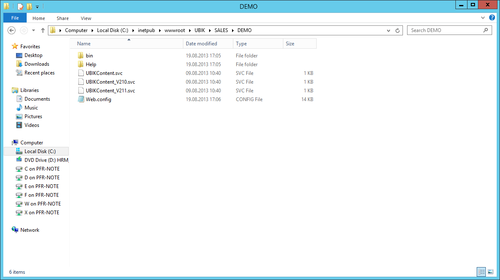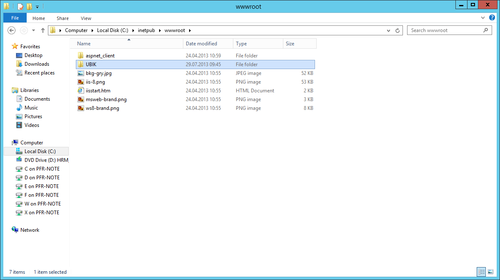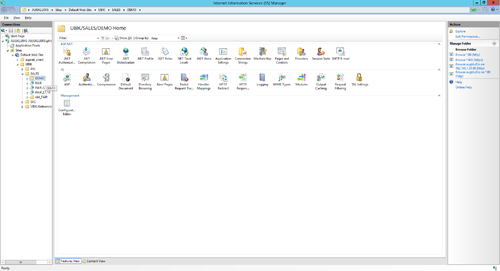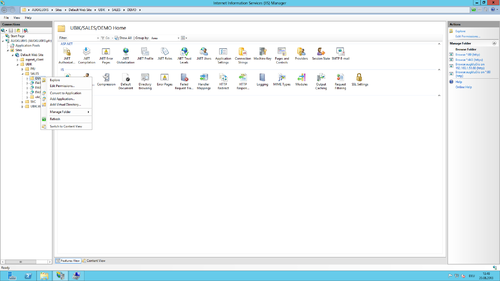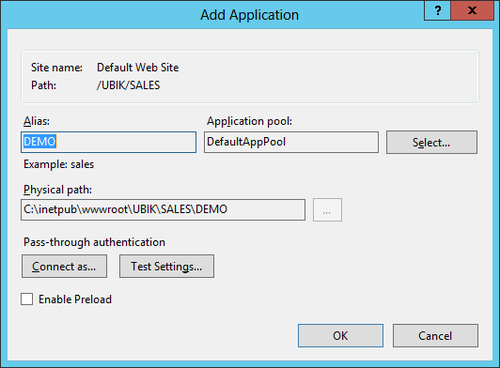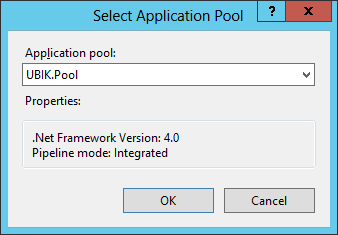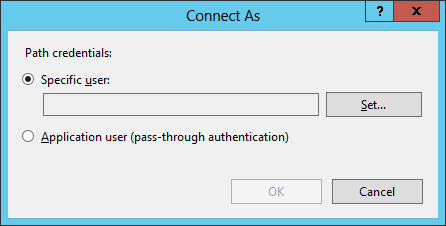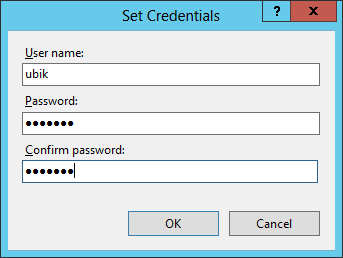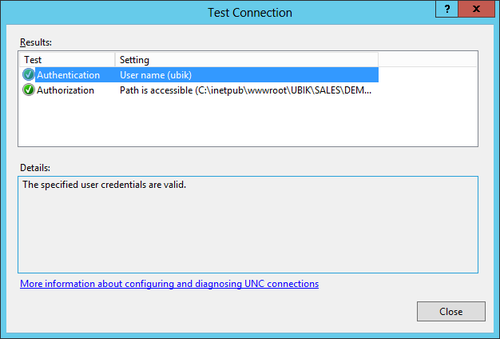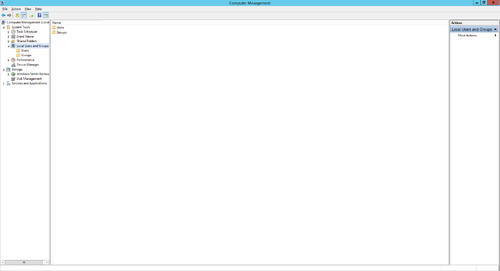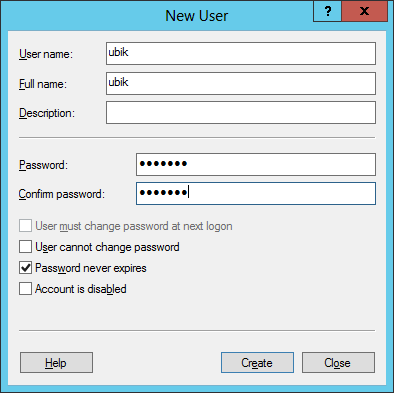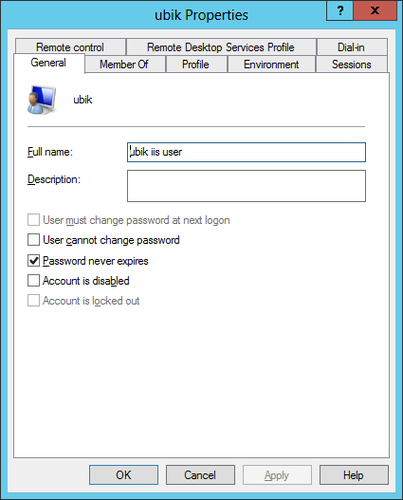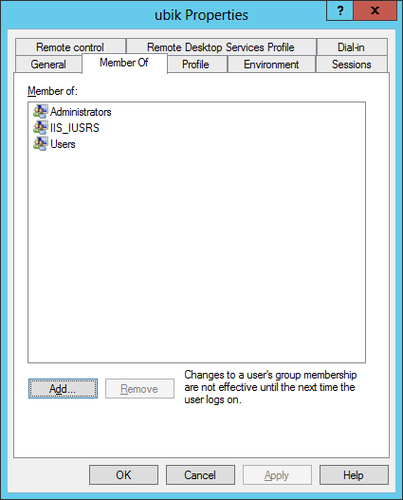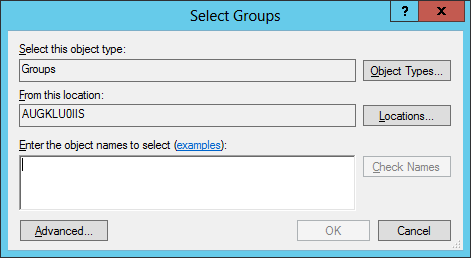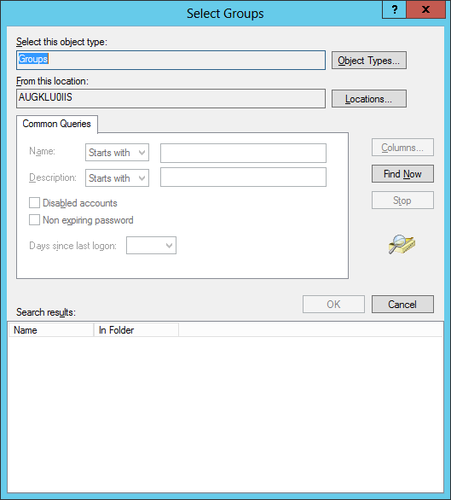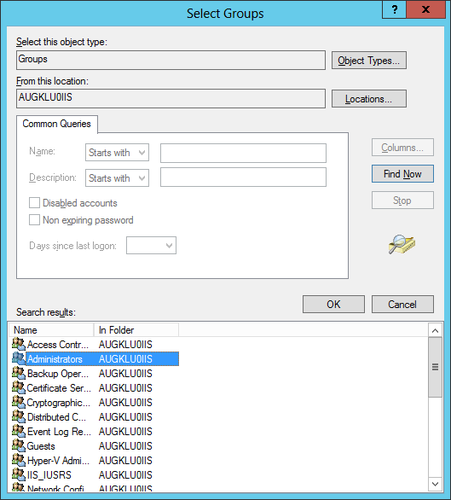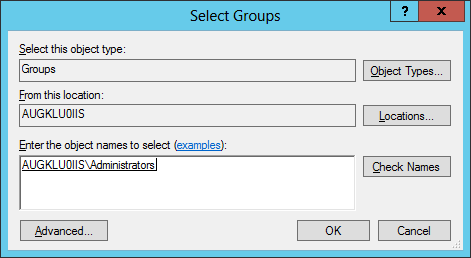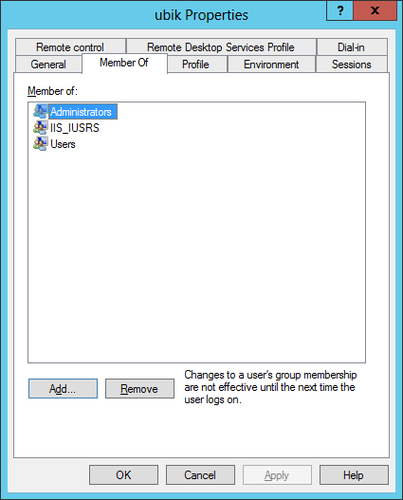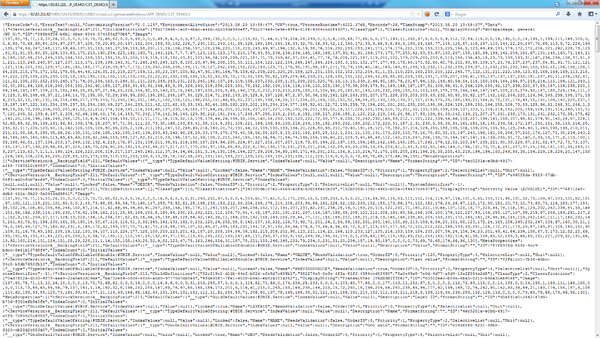Difference between revisions of "HowTo:Install UBIK Web Service"
(→Install server role) |
(→Required roles and features) |
||
| Line 10: | Line 10: | ||
=== Required roles and features === | === Required roles and features === | ||
| − | + | The ''Add Roles'' wizard installs only the default set of role services, which do not contain all the necessary features required for {{UBIK}} web services. Therefore, additional IIS role services and features, such as Application Development or Health and Diagnostics, needs to be selected in the ''Select Role Services'' page of the wizard. | |
{{UBIK}} web service requires at least the following roles | {{UBIK}} web service requires at least the following roles | ||
Revision as of 16:30, 21 September 2013
This page describes how to set up a UBIK® web service on a Microsoft Internet Information Server (IIS) installed on Microsoft Server 2012. The web service is used to publish data from the UBIK® database to a mobile device (eg mobile phone, tablet).
Contents
Installation of Microsoft IIS
Install server role
Start the server manager to install the Internet Information Services (IIS) on Windows Server 2012 by
- Clicking the Windows Start button, point to Administrative Tools and choose Server Manager
- Clicking on Roles Summary
- Clicking on Add Roles
- Use the Add Roles wizard to add the web server role
Required roles and features
The Add Roles wizard installs only the default set of role services, which do not contain all the necessary features required for UBIK® web services. Therefore, additional IIS role services and features, such as Application Development or Health and Diagnostics, needs to be selected in the Select Role Services page of the wizard.
UBIK® web service requires at least the following roles
- Microsoft .NET Framework 4
- Microsoft .NET Framework 3.5
- Webserver Application Development
and features
- HTTP Actication (WCF Services)
Using a virtual server
A physical server with Microsoft Server 2012 can be used as the host system as well as a virtual server. Use Hyper-V to install and operate serveral virtual servers and proceed with the web server installation similar as for a physical server.
Configuration of the Web Server
Add Application Pool
An application pool is a group of one or more URLs that are served by a worker process or a set of worker processes. Application pools set boundaries for the applications they contain, which means that any applications that are running outside a given application pool cannot affect the applications in the application pool.
Certificate
The web service communicates with the UBIK® client via an secured connection, which requires a SSL certificate on the server and client side. Not having a valid cerficate, a self-signed certificate can be used. Therefore, a new certificate can be created via the Internet Information Server Manager, exported using the export function and sent to the development team. As already mentioned, the client has to know this certificate as well, hence it need to be integrated it into the mobile application.
Bindings
Create bindings to get the correct certificate to access to the IIS service from external.
Create new Web Service
Optional: Local IIS User
This member might be necessary to allow the external clients to access the IIS user entitled folder.