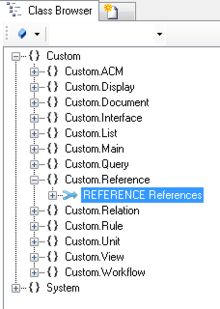Difference between revisions of "HowTo:Create a new Reference"
| Line 8: | Line 8: | ||
# Save the changes | # Save the changes | ||
| − | Step | + | Step 2: Create new MetaProperty instance |
# Navigate to the MetaClass ''CUSTOMMETAPROPERTY'' | # Navigate to the MetaClass ''CUSTOMMETAPROPERTY'' | ||
# Create a new instance | # Create a new instance | ||
Revision as of 12:35, 21 August 2013
Technical implementation
Without the workflow the user has to complete the following steps:
Step 1: Create new Reference instance
- Navigate to the MetaClass REFERENCE
- Create a new instance
- Set at least name, description and reference
- Save the changes
Step 2: Create new MetaProperty instance
- Navigate to the MetaClass CUSTOMMETAPROPERTY
- Create a new instance
- Set at least name, description and data type to GUID
- Change the MetaProperty’s category if necessary
- Set the new reference
- Save the changes