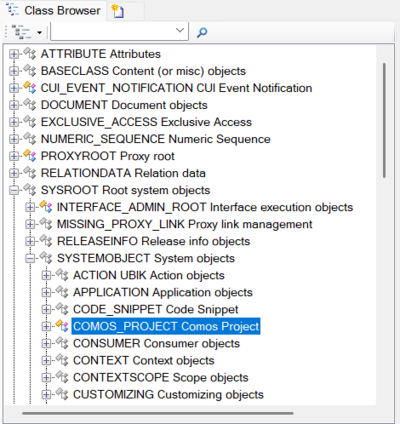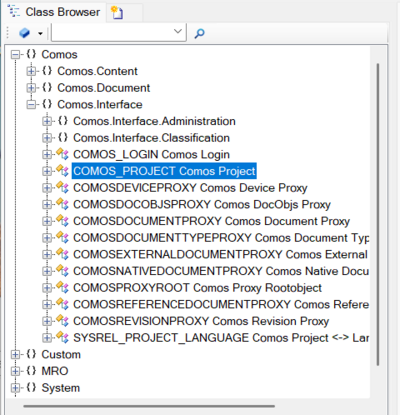Difference between revisions of "Setting Up UBIK for CUI"
(Created page with "Setting uo a UBIK Database fur CUI Dataexchange <!-- DO NOT REMOVE THIS -->{{Template:HowTo/Begin}}<!-- DO NOT REMOVE THIS --> = Instructions = <!-- DO NOT MODIFY THE NAME OF...") |
|||
| Line 23: | Line 23: | ||
Or on Content View you find it below Namespaces; goto -> Comos -> Comos.Interface ->COMOS_PROJECT | Or on Content View you find it below Namespaces; goto -> Comos -> Comos.Interface ->COMOS_PROJECT | ||
| − | [[File:ComosProject_see_all.png|400px]] | + | [[File:ComosProject_see_all.png|400px]][[File:ComosProject_ContentView.png|400px]] |
<!-- DO NOT REMOVE THIS -->{{Template:HowTo/End}}<!-- DO NOT REMOVE THIS --> | <!-- DO NOT REMOVE THIS -->{{Template:HowTo/End}}<!-- DO NOT REMOVE THIS --> | ||
Revision as of 07:42, 16 October 2025
Setting uo a UBIK Database fur CUI Dataexchange