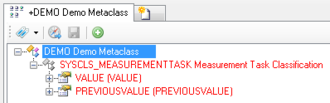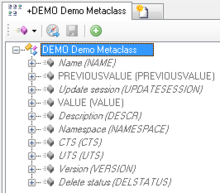Difference between revisions of "HowTo:Declare an Object as Measurement Task"
| (14 intermediate revisions by 2 users not shown) | |||
| Line 1: | Line 1: | ||
| − | The [[ | + | The [[:Category:Classifications|Classification]] measurementtask is used to provide objects with a check box value and previous value to the mobile client. It is not required to swipe in, the property pops up immediately. |
| − | + | ||
| − | + | ||
| − | + | ||
| − | + | ||
| + | = Studio = | ||
# Set the [[SYSCLS_MEASUREMENTTASK]] classification on the [[MetaClass]] of the object using the ''[[Class Details#Classification|Class Details]]'' control<br/>[[File:UI_SYSCLS_MEASUREMENTTASK_03.PNG|330 px|border|alt=Class Details|Class Details]] | # Set the [[SYSCLS_MEASUREMENTTASK]] classification on the [[MetaClass]] of the object using the ''[[Class Details#Classification|Class Details]]'' control<br/>[[File:UI_SYSCLS_MEASUREMENTTASK_03.PNG|330 px|border|alt=Class Details|Class Details]] | ||
| − | # | + | #Add the ''VALUE'' and ''PREVIOUSVALUE'' property on the specific [[MetaClass]] |
# Check if the properties were created correctly and '''Needs Validation''' is activated<br/>[[File:UI_SYSCLS_MEASUREMENTTASK_04.PNG|220 px|border|alt=Property needs validation|Property needs validation]] | # Check if the properties were created correctly and '''Needs Validation''' is activated<br/>[[File:UI_SYSCLS_MEASUREMENTTASK_04.PNG|220 px|border|alt=Property needs validation|Property needs validation]] | ||
# Save the changes with {{key press|Ctrl|S}} or the save command | # Save the changes with {{key press|Ctrl|S}} or the save command | ||
| − | == | + | = Client = |
| − | + | <center> | |
| + | <gallery widths="700" heights="100"> | ||
| + | File:UI_SYSCLS_MEASUREMENTTASK_01.png|Display of a Measurement Task Object on Mobile Client | ||
| + | </gallery> | ||
| + | </center> | ||
| + | <headertabs /> | ||
| + | |||
| + | ==See also== | ||
| + | * [[HowTo:Declare an Object as Task]] | ||
| − | [[Category:How-To]] [[Category: | + | [[Category:How-To|Declare an Object as Measurement Task]] |
| + | [[Category:Publishing|Declare an Object as Measurement Task]] | ||
Latest revision as of 12:57, 9 January 2020
The Classification measurementtask is used to provide objects with a check box value and previous value to the mobile client. It is not required to swipe in, the property pops up immediately.