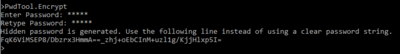Difference between revisions of "UBIK Console"
| Line 12: | Line 12: | ||
=== PwdTool === | === PwdTool === | ||
If you do not want to type in your password in plain text you can first generate an encrypted password by executing Pwd.Encrpyt in the {{UBIK}} Console. | If you do not want to type in your password in plain text you can first generate an encrypted password by executing Pwd.Encrpyt in the {{UBIK}} Console. | ||
| − | [[File:PwdTool.Encrypt.PNG| | + | [[File:PwdTool.Encrypt.PNG|400px|]] |
[[Category:Pages with broken file links|UBIK Console]] | [[Category:Pages with broken file links|UBIK Console]] | ||
Revision as of 13:00, 16 April 2018
The UBIK® Console project allows a user to interact with UBIK via C# code.
Concept
C# code will be interpreted like script code. This script can be either loaded from file and executed at start up or directly typed into a console window.
Example using Script file
In order to execute a C# script file using the UBIK® Console you need execute the UBIK.Console.exe using the -cmdfile parameter: {{{ UBIK.Console.exe -cmdfile "\\PathToScript\script.txt" -connectionstring "Data Source = ...; Initial Catalog = ...; User ID = ...; Password = ..." }}}
PwdTool
If you do not want to type in your password in plain text you can first generate an encrypted password by executing Pwd.Encrpyt in the UBIK® Console.