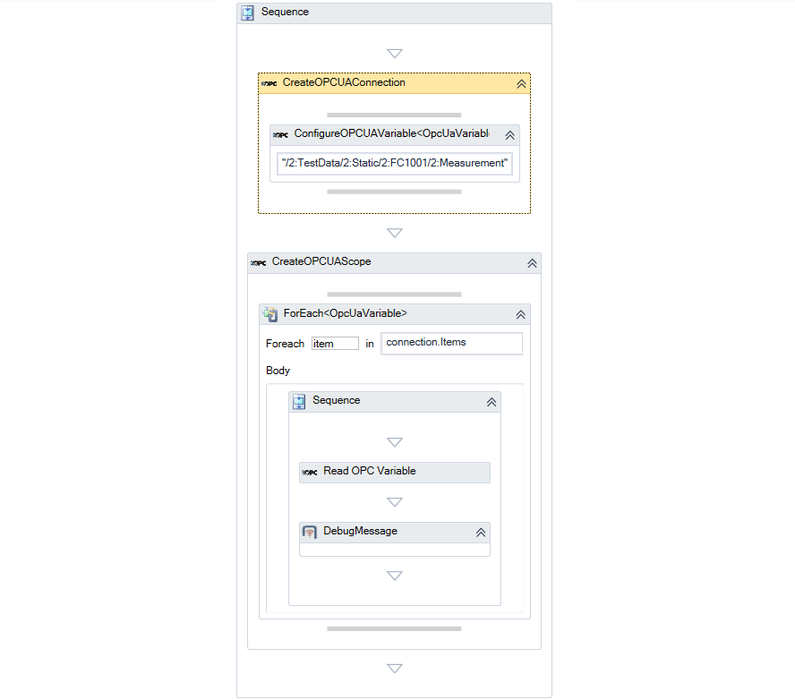Difference between revisions of "Activity:ConfigureOpcUa...Item (Activity)"
m |
|||
| Line 2: | Line 2: | ||
This page is a generic description covering all activities available for registering Opc Ua variables, namely | This page is a generic description covering all activities available for registering Opc Ua variables, namely | ||
| − | * [[Activity:ConfigureOpcUaAnalogItem_(Activity)]]: for analog values | + | * [[Activity:ConfigureOpcUaAnalogItem_(Activity)|ConfigureOpcUaAnalogItem]]: for analog values |
| − | * [[Activity:ConfigureOpcUaDiscreteItem_(Activity)]]: for analog values (e.g. boolean) | + | * [[Activity:ConfigureOpcUaDiscreteItem_(Activity)|ConfigureOpcUaDiscreteItem]]: for analog values (e.g. boolean) |
| − | * [[Activity:ConfigureOpcUaMultiStateDiscreteItem_(Activity)]] | + | * [[Activity:ConfigureOpcUaMultiStateDiscreteItem_(Activity)|ConfigureOpcUaMultiStateDiscreteItem]] |
| − | * [[Activity:ConfigureOpcUaTwoStateDiscreteItem_(Activity)]] | + | * [[Activity:ConfigureOpcUaTwoStateDiscreteItem_(Activity)|ConfigureOpcUaTwoStateDiscreteItem]] |
Each of the above activities can be used for a certain Opc Ua variable type, respectively. | Each of the above activities can be used for a certain Opc Ua variable type, respectively. | ||
Latest revision as of 09:58, 15 June 2016
The ConfigureOpcUa...Item activities register a single variable within an OPC UA Connection. Only registered variables can be accessed later on with AccessOPCUAVariable activities.
This page is a generic description covering all activities available for registering Opc Ua variables, namely
- ConfigureOpcUaAnalogItem: for analog values
- ConfigureOpcUaDiscreteItem: for analog values (e.g. boolean)
- ConfigureOpcUaMultiStateDiscreteItem
- ConfigureOpcUaTwoStateDiscreteItem
Each of the above activities can be used for a certain Opc Ua variable type, respectively.