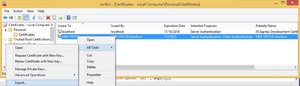Difference between revisions of "OPC UA (Plugin)"
(→Examples) |
m |
||
| Line 8: | Line 8: | ||
# Open a command box on the {{UBIK}} server with administrator privileges (''"Run as administrator..."'') | # Open a command box on the {{UBIK}} server with administrator privileges (''"Run as administrator..."'') | ||
| − | # Run the program ''CreateCertifcate.exe'' from the archive | + | # Run the program ''CreateCertifcate.exe'' from the archive {{FileLink|CreateCertificate.zip|CreateCertificate.zip}} |
# Open the program ''Manage computer certificates'' (typically ''C:\WINDOWS\System32\certlm.msc'') | # Open the program ''Manage computer certificates'' (typically ''C:\WINDOWS\System32\certlm.msc'') | ||
# Navigate to ''Personal - Certificates'' and find the certificate named ''UBIK OPCUA Interface'' | # Navigate to ''Personal - Certificates'' and find the certificate named ''UBIK OPCUA Interface'' | ||
| Line 32: | Line 32: | ||
Download example workflow {{FileLink|OPCReadVariables.uwf|OPCReadVariables.uwf}} for use against the OPC Quickstart Data Access Server. | Download example workflow {{FileLink|OPCReadVariables.uwf|OPCReadVariables.uwf}} for use against the OPC Quickstart Data Access Server. | ||
| − | + | ||
== See also == | == See also == | ||
Revision as of 08:33, 11 February 2016
The UBIK® OPC Unified Architecture interface module enables interfacing between a UBIK® server and any OPC UA compliant data source in a bidirectional manner.
Overview
Prerequisites
The UBIK® OPC UA components are acting as an OPC Client, therefore a secure connection to the respective OPC Server needs to be established in order to be able to communicate. The security standards that need to be applied are highly dependent on the server configuration and security infrastructure, but normally at least a client certificate needs to be issued that has to be trusted by the server:
- Open a command box on the UBIK® server with administrator privileges ("Run as administrator...")
- Run the program CreateCertifcate.exe from the archive
 CreateCertificate.zip
CreateCertificate.zip - Open the program Manage computer certificates (typically C:\WINDOWS\System32\certlm.msc)
- Navigate to Personal - Certificates and find the certificate named UBIK OPCUA Interface
- Export the certificate and trust it on your OPC server
UBIK® Activities
| Activity | Category | Purpose (Short) |
|---|---|---|
| CreateOPCUAConnection | UBIK OPC UA Interface | Creates a new connection to an OPC UA data source |
| ConfigureOPCUAVariable | UBIK OPC UA Interface | Configures a single OPC variable in a connection for later access |
| CreateOPCUAScope | UBIK OPC UA Interface | Defines a scope in an OPC UA connection wherein variables can be accessed |
| AccessOPCUAVariable | UBIK OPC UA Interface | Reads or writes a single configured OPC UA variable |
Examples
Download example workflow ![]() OPCReadVariables.uwf for use against the OPC Quickstart Data Access Server.
OPCReadVariables.uwf for use against the OPC Quickstart Data Access Server.