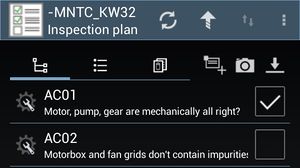Difference between revisions of "Task Objects (UBIK Android)"
(→See also) |
|||
| (4 intermediate revisions by the same user not shown) | |||
| Line 9: | Line 9: | ||
In addition to the basic descriptive text and icon, a Checkbox is displayed for every task object. And the checked/unchecked state corresponds to the finish/open status of tasks. | In addition to the basic descriptive text and icon, a Checkbox is displayed for every task object. And the checked/unchecked state corresponds to the finish/open status of tasks. | ||
| − | When a user clicks on the Checkbox of a task, {{UBIK}} proceeds to either [[Finish/Reset a Task (UBIK Android)|finish the task or reset the task]] depending on its current status. | + | When a user clicks on the Checkbox of a task, {{UBIK}} proceeds to either [[HowTo:Finish/Reset a Task (UBIK Android)|finish the task or reset the task]] depending on its current status. |
When a user clicks on the remaining parts of a task, e.g. the descriptive text, {{UBIK}} proceeds to display all its properties in a [[UBIK Client Basics#Content Browser|Content Browser]]. | When a user clicks on the remaining parts of a task, e.g. the descriptive text, {{UBIK}} proceeds to display all its properties in a [[UBIK Client Basics#Content Browser|Content Browser]]. | ||
| Line 15: | Line 15: | ||
== See also == | == See also == | ||
* [[HowTo:Declare an Object as Task]] | * [[HowTo:Declare an Object as Task]] | ||
| − | * [[Finish/Reset a Task (UBIK Android)]] | + | * [[HowTo:Finish/Reset a Task (UBIK Android)]] |
| + | * [[SYSCLS_TASK]] (Classification) | ||
| − | [[Category: | + | [[Category:Android|Task Objects (UBIK Android)]] |
| − | + | ||
Latest revision as of 09:10, 25 August 2015
A task is a certain classified UBIK® object which poses an overall status (Finished / Open). A task is considered as finished if all the dedicated properties are validated. Otherwise, it is considered as open.
UI for task objects
In addition to the basic descriptive text and icon, a Checkbox is displayed for every task object. And the checked/unchecked state corresponds to the finish/open status of tasks.
When a user clicks on the Checkbox of a task, UBIK® proceeds to either finish the task or reset the task depending on its current status.
When a user clicks on the remaining parts of a task, e.g. the descriptive text, UBIK® proceeds to display all its properties in a Content Browser.
See also
- Declare an Object as Task
- Finish/Reset a Task (UBIK Android)
- SYSCLS TASK (Classification)