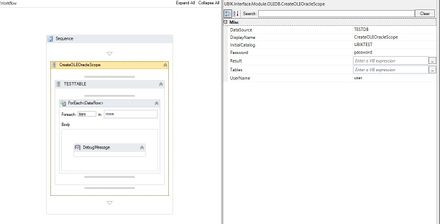Difference between revisions of "HowTo:Connect To Oracle With A Workflow"
(→Example) |
(→Example) |
||
| Line 29: | Line 29: | ||
=Example= | =Example= | ||
Connecting to an Oracle database and fetching data with the [[Activity:CreateOLETableScope (Activity)]]<br /> | Connecting to an Oracle database and fetching data with the [[Activity:CreateOLETableScope (Activity)]]<br /> | ||
| − | |||
{{FileLink|oratest.uwf|Download Workflow example}} | {{FileLink|oratest.uwf|Download Workflow example}} | ||
| + | [[File:ora_example_worfklow.JPG|440px|border|alt=Example Workflow|Example Workflow]]<br /> | ||
Connecting to oracle DB and reading data with a CreateOLEQueryScope | Connecting to oracle DB and reading data with a CreateOLEQueryScope | ||
{{FileLink|example_workflow_sql_statement.uwf|Download Workflow example using a SQL Statement}} | {{FileLink|example_workflow_sql_statement.uwf|Download Workflow example using a SQL Statement}} | ||
| − | |||
[[Category:How-To|Connect To Oracle With A Workflow]] | [[Category:How-To|Connect To Oracle With A Workflow]] | ||
[[Category:OLE|Connect To Oracle With A Workflow]] | [[Category:OLE|Connect To Oracle With A Workflow]] | ||
Latest revision as of 09:17, 20 May 2015
UBIK® uses OLEDB to connect to Oracle via TNS (Transparent Network Substrate), therefore it is necessary to configure the connection to the server on your local environment prior to connecting to an Oracle database.