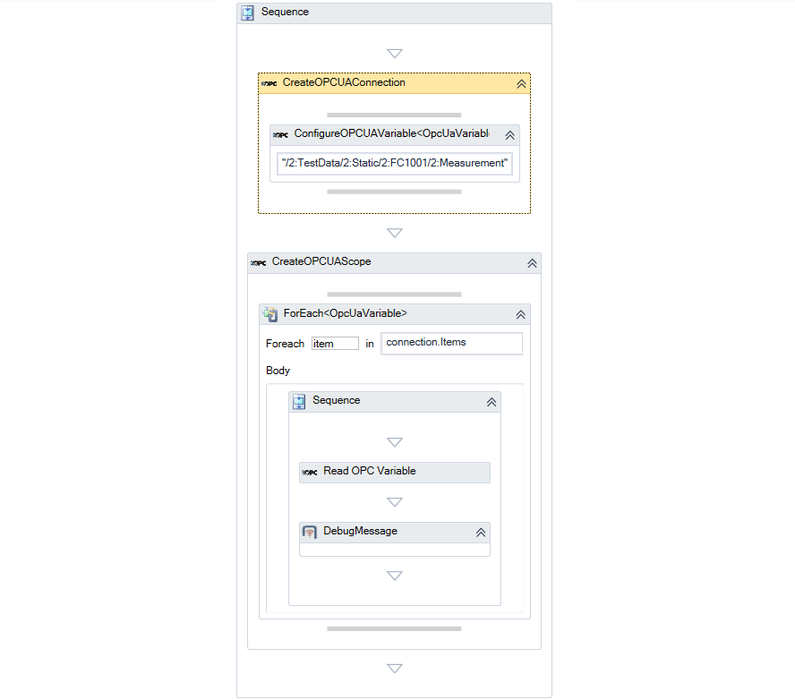Difference between revisions of "Activity:AccessOPCUAVariable (Activity)"
| Line 29: | Line 29: | ||
| Result|| {{Boolean_MSDN}}|| Out || True if successful, false if failed | | Result|| {{Boolean_MSDN}}|| Out || True if successful, false if failed | ||
|- align="left" | |- align="left" | ||
| − | | SourceTimeStamp|| {{DateTime_MSDN}}|| In || Available since 2.4.3. Is used to reflect the time-stamp that was applied to a Variable value by the data source. It should indicate the last change of the value or it's status code. | + | | SourceTimeStamp|| {{DateTime_MSDN}}|| In || Available since 2.4.3. |
| + | Is used to reflect the time-stamp that was applied to a Variable value by the data source. It should indicate the last change of the value or it's status code. | ||
|- align="left" | |- align="left" | ||
| − | | StatusColor|| | + | | StatusColor|| [https://msdn.microsoft.com/en-us/library/system.uint32(v=vs.110).aspx Unsigned Int]|| In || Available since 2.4.3. |
| + | Is used to set the Value of the Status Code. The qualities can be divided into three main groups: Good, Uncertain, and Bad. The quality value is a 32 bit value, where the first byte represents the main quality. For Good quality thefirst byte has a value of zero (0), for uncertain quality the first byte has a value of 64, and for Bad quality the first byte has a value of 128. | ||
You can also use ValueQuality.GOOD, ValueQuality.UNCERTAIN or ValueQuality.BAD | You can also use ValueQuality.GOOD, ValueQuality.UNCERTAIN or ValueQuality.BAD | ||
|} | |} | ||
Revision as of 15:05, 30 April 2015
The AccessOPCUAVariable reads or writes a single OPC UA Variable that was previously configured within an OPC Connection.