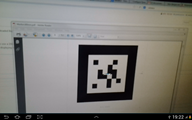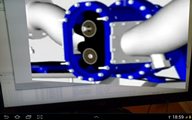Difference between revisions of "HowTo:Configure Dynamic AR Content"
(→Action Setup) |
(→Example) |
||
| Line 169: | Line 169: | ||
=== ID Marker Activity === | === ID Marker Activity === | ||
| − | The | + | The ID markers used can be found at the following link [http://wiki.augmensys.com/images/8/87/ID_Marker_Example_1_6.pdf ID Marker Example Ids 1-6].<br> |
| − | Having in mind the setup tracking | + | Having in mind the setup tracking IDs, you can now scan ID markers. |
| − | * For an | + | * For an ID that has a 3D object mapped in the action xml, the object should be displayed on the screen as shown in the next picture. |
| − | * If the | + | * If the ID has a video object mapped in the action xml, you should see a video object on the screen, depending on the existence of the play button. Clicking the play button starts the video. |
* If the play button exist you should see first see the play button, and after it's clicked the mapped video. If the play button doesn't exist, a movie preview image will be shown. Clicking the image starts the video. | * If the play button exist you should see first see the play button, and after it's clicked the mapped video. If the play button doesn't exist, a movie preview image will be shown. Clicking the image starts the video. | ||
| Line 178: | Line 178: | ||
The markerless photos used in this example can be found at the following link [http://wiki.augmensys.com/images/3/32/Markerless_Examples._Pics_1-7.pdf Markerless example pictures].<br> | The markerless photos used in this example can be found at the following link [http://wiki.augmensys.com/images/3/32/Markerless_Examples._Pics_1-7.pdf Markerless example pictures].<br> | ||
| − | The scenario is very similar with the | + | The scenario is very similar with the ID marker activity with the only difference that instead of IDs you have to scan your tracking images. |
=== Results === | === Results === | ||
Revision as of 02:48, 31 March 2015
The Dynamic AR Content feature allows the user to see different content according to a marker configuration. The configurable content are 3D objects, movies and UBIK® objects. Currently this feature is enabled for ID Markers and Markerless scanning, meaning image tracking. Therefore, every time the user has scanned an ID marker or a picture, the corresponding object (3D object, movie or UBIK® object) will be processed and, according to the configuration, displayed on the screen.