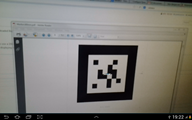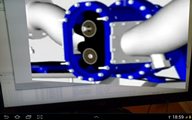Difference between revisions of "HowTo:Configure Dynamic AR Content"
(→Results) |
|||
| Line 16: | Line 16: | ||
The following shows an exemplary sketch of the folder structure: | The following shows an exemplary sketch of the folder structure: | ||
| − | < | + | <source lang="xml"> |
/UBIK/ARConfig/ | /UBIK/ARConfig/ | ||
| − | + | IDMarker | |
| − | + | conf | |
| − | + | TrackingData_Marker.xml | |
| − | + | Action_Mapping.xml | |
| − | + | res | |
| − | + | .obj | |
| − | + | .png | |
| − | + | .jpg | |
| − | + | .mtl | |
| − | + | .3g2 | |
| − | + | .md2 | |
| − | + | Markerless | |
| − | + | conf | |
| − | + | TrackingData_Game.xml | |
| − | + | Action_Mapping.xml | |
| − | + | res | |
| − | + | .obj | |
| − | + | .png | |
| − | + | .jpg | |
| − | + | .mtl | |
| − | + | .3g2 | |
| − | + | .md2 | |
| − | </ | + | </source> |
A senseful configuration always consists of a tracking configuration (in one of the TrackingData.xml) and a corresponding action configuration (in the parallel ActionMapping.xml). So when the pattern configured in tracking is recognized by the camera, the configured action is triggered. | A senseful configuration always consists of a tracking configuration (in one of the TrackingData.xml) and a corresponding action configuration (in the parallel ActionMapping.xml). So when the pattern configured in tracking is recognized by the camera, the configured action is triggered. | ||
Revision as of 01:50, 29 March 2015
The Dynamic AR Content feature allows the user to see different content according to a marker configuration. The configurable content are 3D objects, movies and UBIK® objects. Currently this feature is enabled for ID Markers and Markerless scanning, meaning image tracking. Therefore, every time the user has scanned an ID marker or a picture, the corresponding object (3D object, movie or UBIK® object) will be processed and, according to the configuration, displayed on the screen.