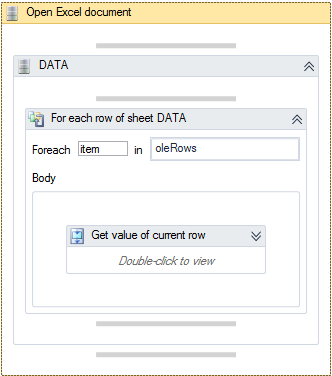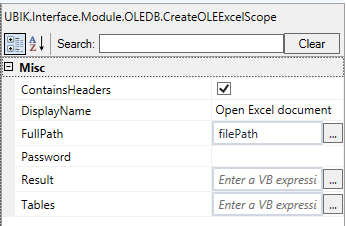Difference between revisions of "Activity:CreateOLEExcelScope (Activity)"
(→Example) |
|||
| Line 38: | Line 38: | ||
The CreateOLEExcelScope activity with a workflow and its arguments. | The CreateOLEExcelScope activity with a workflow and its arguments. | ||
{{Hint|Check '''ContainsHeader''' if the Excel document uses a header row!}} | {{Hint|Check '''ContainsHeader''' if the Excel document uses a header row!}} | ||
| − | [[File:UI_Activity_CreateOLEExcelScope.png|CreateOLEExcelScope]] | + | [[File:UI_Activity_CreateOLEExcelScope.png|border|CreateOLEExcelScope]] |
| − | [[File:UI_Activity_CreateOLEExcelScope_Arguments.png|CreateOLEExcelScope]] | + | [[File:UI_Activity_CreateOLEExcelScope_Arguments.png|border|CreateOLEExcelScope]] |
<headertabs /> | <headertabs /> | ||
Revision as of 15:45, 23 February 2015
The CreateOLEExcelScope opens an Excel file and provides access to its workbooks and sheets.