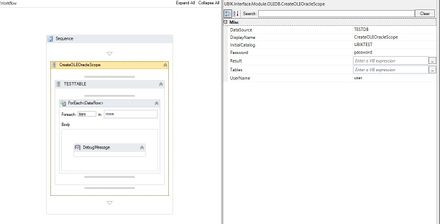Difference between revisions of "HowTo:Connect To Oracle With A Workflow"
| Line 4: | Line 4: | ||
# Configure the Oracle server in the TNS Names of your Oracle client: | # Configure the Oracle server in the TNS Names of your Oracle client: | ||
## Locate the file ''tnsnames.ora'' in the directory '''[ORACLESOFTWARE]\network\admin\''' | ## Locate the file ''tnsnames.ora'' in the directory '''[ORACLESOFTWARE]\network\admin\''' | ||
| − | ## Configure the connection and call it (like in this example TESTDB):<br/><source lang="text"> | + | ## Configure the connection and call it (like in this example TESTDB):<br/><p><source lang="text"> |
TESTDB= | TESTDB= | ||
(DESCRIPTION = | (DESCRIPTION = | ||
| Line 14: | Line 14: | ||
) | ) | ||
) | ) | ||
| − | </source> | + | </source></p> |
#: Use the [[CreateOLEOracleScope (Activity)]] activity to configure the connection via the arguments: | #: Use the [[CreateOLEOracleScope (Activity)]] activity to configure the connection via the arguments: | ||
#* the Oracle database '''DataSource''' | #* the Oracle database '''DataSource''' | ||
Revision as of 12:37, 11 February 2015
UBIK® uses OLEDB to connecti to Oracle via TNS (Transparent Network Substrate), therefore it is necessary to configure the connection to the server on your local environment prior to connecting to an Oracle database.