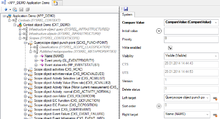Difference between revisions of "ACMMETAPROPERTYRELDATA"
| Line 46: | Line 46: | ||
|} | |} | ||
| − | [[Category: | + | [[Category:Context scopes|A]] |
| − | [[Category:Relation | + | [[Category:Relation data|A]] |
| − | + | ||
Revision as of 16:46, 2 February 2015
| Name | ACMMETAPROPERTYRELDATA |
|---|---|
| Namespace | System.Relation.Template.ACM |
| Internal Name | - |
| TypeString | {{{typestring}}} |
| RuntimeType | {{{runtimetype}}} |
| Purpose | Relation data template for published MetaProperties |
| Version | 2+ |
Own properties
| Property | Data type | Comment |
|---|---|---|
| Initial Value (INITIALVALUE) | Text | configure specific initial values |
| Priority (PRIORITY) | Integer | set a priority value, e.g. used in combination with the Measurement Task Classification |
| Write enabled (WRITEENABLED) | Boolean | property value can be changed by the mobile user |
| Visibility (ACMVISIBILITY) | Integer | set the visibility of the property |
| Sort order (ORDER) | Integer | set how the property should be sorted |
| Compare Value (COMPARE_VALUE) | Integer | Select Compare Value if the value of this property is calculated (e.g. by customized code). Use Do not compare otherwise. |
| Setting the Compare Value property to Compare Value is necessary to refresh the value of a of a calculated property on the mobile device. |
Priority
| Value | Comment |
|---|---|
| >120 | Property is shown in the pop-up dialog if the object is classified as SYSCLS TASK |
Visibility
| Value | Comment |
|---|---|
| Visible | Property will always be shown on the mobile device |
| Hidden | Property will only be shown on the mobile device if ShowSystemProperties is set to true |