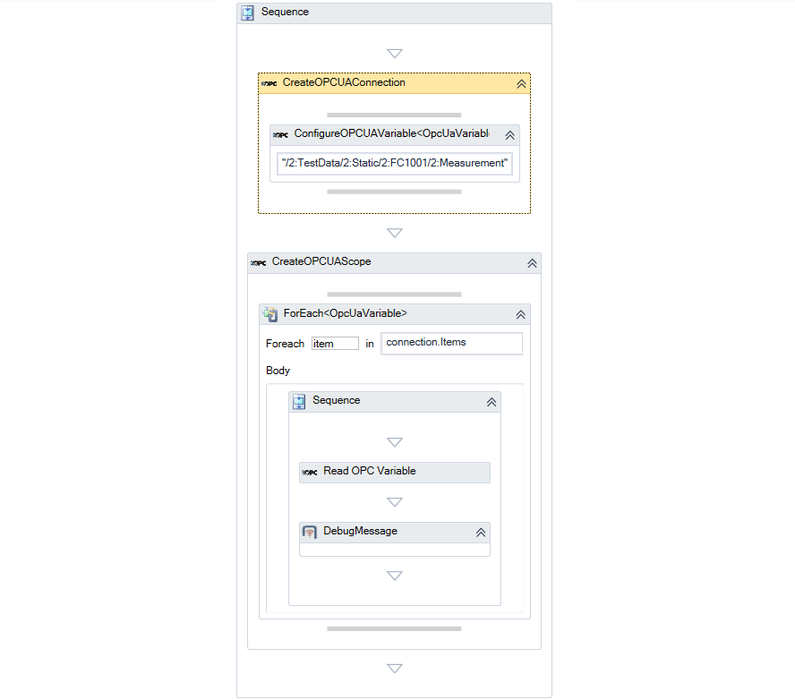Difference between revisions of "Activity:AccessOPCUAVariable (Activity)"
(Created page with "{{ActivityInfoBox | title = Configure OPC UA Variable | name = AccessOPCUAVariable | image = 220px | imagecaption = AccessOPCUAVar...") |
(→Usage) |
||
| Line 30: | Line 30: | ||
==Usage== | ==Usage== | ||
| − | This activity is used to | + | This activity is used to read or write a value of a single OPC variable within an [[CreateOPCUAScope (Activity)|OPC Scope]]. if ''Value'' is supplied with null, it will read the value of the variable. If ''Value'' is supplied with something else than null, it will attempt to write it to the variable. |
| + | If it is used outside of a scope activity, it has to be supplied with a valid OPC connection object as produced by an [[CreateOPCUAConnection (Activity)|OPC connection]] somewhere else in the workflow. | ||
==Example== | ==Example== | ||
Revision as of 08:18, 20 November 2014
| Configure OPC UA Variable | |
|---|---|
| Name | AccessOPCUAVariable |
| Purpose | Read or write a single OPC UA variable |
| Category | UBIK OPC UA Interface |
| Returns | True if successful |
| Version | 2.4.1+ |
The AccessOPCUAVariable reads or writes a single OPC UA Variable that was previously configured within an OPC Connection.
Contents
Arguments
| Argument | Type | Direction | Purpose |
|---|---|---|---|
| Variable | OpcUaVariable | In | The variable to read or write as produced by a Scope activity. |
| Value | object | In | The value to write to the variable. If null, the variable will be read. |
| Connection | OpcUaServerConnection | In | If the activity is not embedded with an Scope activity, a valid connection has to be specified. |
| Quality | OpcUaQuality | Out | The quality of the accessed value as delivered by the OPC source |
| Result | Boolean | Out | True if successful, false if failed |
Usage
This activity is used to read or write a value of a single OPC variable within an OPC Scope. if Value is supplied with null, it will read the value of the variable. If Value is supplied with something else than null, it will attempt to write it to the variable. If it is used outside of a scope activity, it has to be supplied with a valid OPC connection object as produced by an OPC connection somewhere else in the workflow.
Example
The CreateOPCUAScope activity, as used in the larger example "Read value from OPC variable":