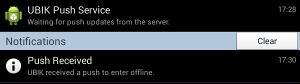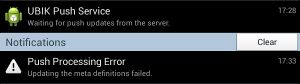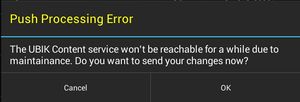Difference between revisions of "Push Service (Client)"
(Created page with "The {{UBIK}} push service is a mechanism to ensure the clients always receive certain information pushed by the push web service. The client part of...") |
|||
| Line 53: | Line 53: | ||
== Processing push data == | == Processing push data == | ||
| + | [[File:UI_Android_Push_Data_Received_Notification.jpg|thumb|alt=Notification for Received Push Data|Notification for Received Push Data]] | ||
After receiving push data, {{UBIK}} processes it and potentially performs all kinds of follow-up tasks. | After receiving push data, {{UBIK}} processes it and potentially performs all kinds of follow-up tasks. | ||
| Line 71: | Line 72: | ||
=== Updating Meta Definitions === | === Updating Meta Definitions === | ||
| + | |||
| + | [[File:UI_Android_Push_Update_MetaDef_Uncommitted_Conflict.jpg|thumb|alt=Error Notification for Conflict during Updating Meta Definitions|Error Notification for Conflict during Updating Meta Definitions]] | ||
Upon receiving such push data, {{UBIK}} tries to update all the Meta Definitions. If the update is successful, root objects and infrastructures are then updated as well, and {{UBIK}} is automatically switched to the automatic sync mode. | Upon receiving such push data, {{UBIK}} tries to update all the Meta Definitions. If the update is successful, root objects and infrastructures are then updated as well, and {{UBIK}} is automatically switched to the automatic sync mode. | ||
| Line 79: | Line 82: | ||
=== Updating device status === | === Updating device status === | ||
| + | |||
| + | [[File:UI_Android_Push_Maintenance_Uncommitted_Conflict.jpg|thumb|alt=Error Dialog for Conflict during Preparing for Maintenance|Error Dialog for Conflict during Preparing for Maintenance]] | ||
Upon receiving such push data, {{UBIK}} tries to update the status of the device. Currently, the only known status is maintenance. This means the server will be under maintenance and unreachable soon. Therefore, {{UBIK}} should be switched to offline mode. | Upon receiving such push data, {{UBIK}} tries to update the status of the device. Currently, the only known status is maintenance. This means the server will be under maintenance and unreachable soon. Therefore, {{UBIK}} should be switched to offline mode. | ||
Revision as of 15:54, 21 July 2014
The UBIK® push service is a mechanism to ensure the clients always receive certain information pushed by the push web service.
The client part of the push service runs in the background, independently of the content service. When active, it periodically polls the push web service for new updates. Once such updates are received, the clients react accordingly based on the information contained in them. Some examples are updating content and switching clients into different sync modes.
Contents
Push service settings
The following settings are used in order for the push service to function properly.
| Name | Purpose |
|---|---|
| PushServerName | Name of the server to connect to for push updates |
| PushPortNumber | Port number to use when connecting to the push server (optional) |
| UBIKPushService | Name of the UBIK push service |
Background polling service
As mentioned, a background polling service is responsible for communicating with the push web service and getting push updates. This service is started once users successfully log in and will keep running until they are logged out.
There are two types of push communication involved here, namely
- Updating push parameters;
- Updating push data
Updating push parameters
There are different push criteria that define which data should be pushed to which clients. As a result, the push web service requires a set of push parameters which can be used to check against these criteria.
The client polling service, in order to always get the intended push data, has to keep this set of parameters up-to-date and use them in the push data updating.
During maintaining the push parameters, the following information might be collected by UBIK® used as the parameter values:
- User name;
- Device ID;
- UBIK® application name and context name;
- Current location;
- etc.
Updating push data
The main job of the service is to get push data once it's ready to be pushed from the server. And the service is not interested in getting push data it has received before.
To achieve this, the service repeat (e.g. every 10 seconds) the following tasks:
- Frequently sending the client's actively maintained push parameters (types and values) and the last push status ID to the push web service;
- Recording the status ID in the received push update as the last push status ID;
- Passing on the data in the received push update so that UBIK® can process it.
Processing push data
After receiving push data, UBIK® processes it and potentially performs all kinds of follow-up tasks.
The currently known types of push data and their intended client actions are described in the following subsections.
Updating content hierarchy
Upon receiving such push data, UBIK® tries to update the content hierarchy as the parameters in the push data indicate. This can lead to various scenarios such as:
- Update of a single object;
- Removal of a single object;
- Update of a single object and all its children;
- Update of root objects;
- Update of infrastructures;
- etc.
In case there are uncommitted changes involved in the update, UBIK® performs the update while preserving the changes. This applies for all the sync modes.
Updating Meta Definitions
Upon receiving such push data, UBIK® tries to update all the Meta Definitions. If the update is successful, root objects and infrastructures are then updated as well, and UBIK® is automatically switched to the automatic sync mode.
In case there are uncommitted changes, the followings apply depending on the sync mode at that point of time.
- Automatic mode: Changes are committed automatically and the updates are done afterwards;
- Other modes: Updates can not proceed (changes will be lost otherwise) and an error notification is shown.
Updating device status
Upon receiving such push data, UBIK® tries to update the status of the device. Currently, the only known status is maintenance. This means the server will be under maintenance and unreachable soon. Therefore, UBIK® should be switched to offline mode.
In case there are uncommitted changes, the followings apply depending on the sync mode at that point of time.
- Automatic mode: Changes are committed automatically and UBIK® is switched to offline mode;
- Other modes: A dialog is shown to let the users decide whether to commit their changes or not. Changes are, of course, only committed with users consent. But UBIK® is switched to offline mode either way.
Just like for the content service, various errors can happen when the push service is running. For example,
- The push web service is unreachable due to misconfigurations in the settings;
- Users are denied of accessing the push web service due to invalid credentials;
- The client push service is incompatible with the push web service due to version differences;
- etc.
In case such an error occurs, a notification is shown to inform the users so that they can either fix the issue or contact the administrators.